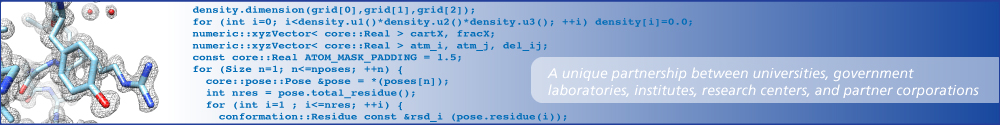Rosetta releases and revision numbers
Hi mini,
It's happened to me a few times that I've needed to check out older versions of Rosetta for compilation. Sometimes it's also handy to know the revision numbers of the releases quickly. I've not yet found a list of releases and their SVN revision numbers so I created the following. Please correct it if I've made any mistakes. To add to Rocco's comment below, please note that the corresponding trunk revisions are approximate i.e. tThey correspond to the point of branching from the trunk but the releases may include bugfixes from later trunk revisions.
- Read more about Rosetta releases and revision numbers
- 2 comments
- Log in or register to post comments