Hi
I am having a serious challenge running MR Rosetta3.10. Everytime i run it, an error written "sub-process failed" pops up and when i check the log file it indicates that it is looking for a particular file eg score3.wts. Once i get that file linked and run it again, the same error pops up again looking for another set of files e.g ncaa.rotamer.libraries which i do have. This has happened three times with different file searched and it is quite monotonous because my runs take over 18 hours only to receive error messages at the end of the day. My computer technician has told me that it seems like the database is not linked or meged with the Rosetta3.10 source code. How can this problem be fixed? Please do assist...
Priscilla
Category:
Post Situation:

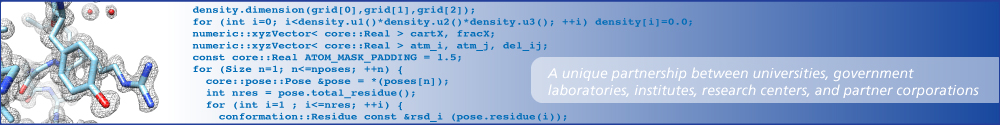
You are correct that the Rosetta database is not compiled into the Rosetta source code. (This allows advanced usage where you can tweak database settings without recompiling.)
There's three ways of Rosetta finding out where the database is.
The first, and generally the prefered, is to keep the directory layout in the same order as it is when you compile. That is, if the programs you are running are in <path_to_rosetta>/source/bin/ then the database should be in <path_to_rosetta>/database. To avoid issues, if you're moving the files to another location, just copy over all of the files in the database. There are some files which are used infrequently which you can possibly avoid, but unless you're really pressed for space, it's worth it to just leave them in.
Another option, if keeping the directory layout isn't possible for you, is to specify the path to the database directory with the command line flag -database This will allow you to place the database anywhere (and use different databases for different runs), but it requires you specifying it with each run.
The third option is to set the ROSETTA3_DB environment variable. This allows you to omit the -database each time you run. Be careful with this, though, as each version of Rosetta has a sightly different version of the database, and running Rosetta with a mismatched version of the database can result in odd crashes. If you update, or switch back and forth between different versions of Rosetta, you'll need to remember that you set ROSETTA3_DB, and to which version you set it. The order of precedence is -database, then ROSETTA3_DB, then the path-based autodiscovery. As such, you can potentially override an off ROSETTA3_DB setting with -database.
On a final note, because they are so big, not all of the NCAA rotamer libraries are included with the standard installation. They should be availible as a separate download on the page where you originally downloaded the Rosetta executable/source from (off of https://www.rosettacommons.org/software/license-and-download). You should only need to download and install them once, and after that you should be able to use them repeatedly without having to worry about it.