Hello, I am trying to do protein design using a protocol derived from RosettaLigand ligand docking.
When I run Rosetta Design as the following command line, everything seems correct and there are output structures (pdb files). The problem is that it takes ages to get the results. In average, it will take 15~20 mins to get one models. For 1000 models, it spent 9 days. I think there is something wrong, but I don't know how to solve it.
$ rosetta_scripts.linuxgccrelease @design_1anf.options -parser:protocol design_1anf.xml -extra_res_fa ../step1_prep/malt.params -s "../step1_prep/1anf_r_relaxed.pdb ../step1_prep/malt_positioned.pdb" -nstruct 1000 -out:file:scorefile design_results_1anf.sc > design_1anf.log
During the preparing step, I generate 100 ligand conformers by RDkit.
This is my design script (design_1anf.xml):
<ROSETTASCRIPTS>
<SCOREFXNS>
<ScoreFunction name="ligand_soft_rep" weights="ligand_soft_rep"/>
<ScoreFunction name="hard_rep" weights="ligandprime"/>
</SCOREFXNS>
<TASKOPERATIONS>
<DetectProteinLigandInterface name="design_interface" cut1="6.0" cut2="8.0" cut3="10.0" cut4="12.0" design="1" resfile="1anf.resfile"/> # see Note 19
</TASKOPERATIONS>
<LIGAND_AREAS>
<LigandArea name="docking_sidechain" chain="X" cutoff="6.0" add_nbr_radius="true" all_atom_mode="true" minimize_ligand="10"/>
<LigandArea name="final_sidechain" chain="X" cutoff="6.0" add_nbr_radius="true" all_atom_mode="true"/>
<LigandArea name="final_backbone" chain="X" cutoff="7.0" add_nbr_radius="false" all_atom_mode="true" Calpha_restraints="0.3"/>
</LIGAND_AREAS>
<INTERFACE_BUILDERS>
<InterfaceBuilder name="side_chain_for_docking" ligand_areas="docking_sidechain"/>
<InterfaceBuilder name="side_chain_for_final" ligand_areas="final_sidechain"/>
<InterfaceBuilder name="backbone" ligand_areas="final_backbone" extension_window="3"/>
</INTERFACE_BUILDERS>
<MOVEMAP_BUILDERS>
<MoveMapBuilder name="docking" sc_interface="side_chain_for_docking" minimize_water="true"/>
<MoveMapBuilder name="final" sc_interface="side_chain_for_final" bb_interface="backbone" minimize_water="true"/>
</MOVEMAP_BUILDERS>
<SCORINGGRIDS ligand_chain="X" width="15"> # see Note 20
<ClassicGrid grid_name="vdw" weight="1.0"/>
</SCORINGGRIDS>
<MOVERS>
<FavorNativeResidue name="favor_native" bonus="1.00"/> # see Notes 21 and 22
<Transform name="transform" chain="X" box_size="5.0" move_distance="0.1" angle="5" cycles="500" repeats="1" temperature="5" rmsd="4.0"/> # see
Note 23
<HighResDocker name="high_res_docker" cycles="6" repack_every_Nth="3" scorefxn="ligand_soft_rep" movemap_builder="docking"/>
<PackRotamersMover name="designinterface" scorefxn="hard_rep" task_operations="design_interface"/>
<FinalMinimizer name="final" scorefxn="hard_rep" movemap_builder="final"/>
<InterfaceScoreCalculator name="add_scores" chains="X" scorefxn="hard_rep"/>
<ParsedProtocol name="low_res_dock">
<Add mover_name="transform"/>
</ParsedProtocol>
<ParsedProtocol name="high_res_dock">
<Add mover_name="high_res_docker"/>
<Add mover_name="final"/>
</ParsedProtocol>
</MOVERS>
<PROTOCOLS>
<Add mover_name="favor_native"/>
<Add mover_name="low_res_dock"/>
<Add mover_name="designinterface"/> # see Note 24
<Add mover_name="high_res_dock"/>
<Add mover_name="add_scores"/>
</PROTOCOLS>
</ROSETTASCRIPTS>
Thanks very much in advance!

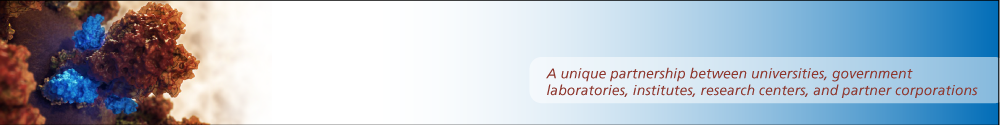
I don't see a problem. Tens of CPU-minutes per design is pretty common, especially given that you've got both computationally-expensive docking and computationally-expensive design steps in there. If you want to make a thousand designs, you can run parallel instances of Rosetta for tens of wallclock minutes on a thousand CPUs, or overnight on, say, 30 CPUs. This should be well within the realm of accessibility for most university compute clusters.
Hi, vmulligan
Thanks a lot for your reply!
This problem has borthered me for a long time, your suggestions help me a lot. I used mpirun to speed up. At the begaining, I used 8 processors, and I got the error like this:
mpirun noticed that process rank 0 with PID 13370 on node node6 exited on signal 1 (Hangup).
Someone in the forum suggested using less processors could solve this problem, so I just used 4 processors, but the same error occurred. I don't know why.