Hi All,
I have downloaded Rosetta 3.11 and built it with Scons.py using
$ ./scons.py -j 4 mode=release bin
The building of the binaries seems to work correctly providing me with:
scons: done building targets.
I am now attempting to familiarize myself with Rosetta by traversing the tutorials starting with the Input & Output Tutorial so I am within this directory:
my path/Rosetta/demos/tutorials/input_and_output
Following the tutorial it asks for the following command:
> $ROSETTA3/bin/score_jd2.default.linuxgccrelease -in:file:s input_files/1qys.pdb
My input: > my path/Rosetta/main/source/bin/score_jd2.default.macosclangrelease -in:file:s input_files/1qys.pdb
This throws the error:
Desktop/Rosetta/main/source/bin/score_jd2.default.macosclangrelease: No such file or directory
When I try, sudo > -in:file:s input_files/1qys.pdb this also throws the error:
sudo: input_files/1qys.pdb: command not found
I am quite confused as to how this occurs as I have triple checked my path to the directories and everything appears correct.
Thanks,
S

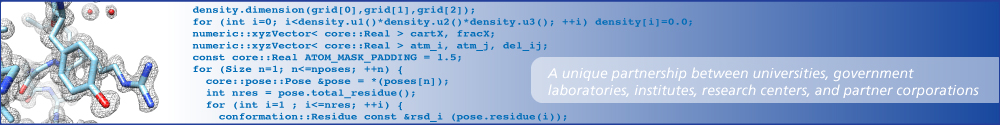
What files are present in the Desktop/Rosetta/main/source/bin/ directory? Is there a score_jd2.default.macosclangrelease file there? Is there any files there? Does the directory exist? ... And are you sure that you're getting the relative versus absolute directories correct? `Desktop/Rosetta/main/source/bin/` is a very different thing than `/Desktop/Rosetta/main/source/bin/`, and `Desktop/Rosetta/main/source/bin/` when you are in your home directory is very different than `Desktop/Rosetta/main/source/bin/` when you are in `~/projects/scoring`.
(Not that it looks like you might already know about the fact that the ending of Rosetta applications changes based on the platform and compiler you're using. So if a tutorial says to run score_jd2.default.linuxgccrelease, you may need to run score_jd2.default.macosclangrelease or score_jd2.static.linuxclangrelease or some other score_jd2.* application, depending on what settings you used to compile with and what platform you're on.)
Though if you're using a tcsh shell, you can sometimes get messages like `Application: No such file or directory` for wildcard expansion problems. That is, if you have a `*` or a `?` in the filenames on your command line, and there doesn't exist a file which matches that pattern, the tcsh shell will give you that misleading error message. (Misleading as it's not the application which is missing, and isn't even the application which is complaining about the missing file, but rather it's the shell that's complaining before the application even gets a chance to see the filename.) Note Bash doesn't have a similar issue: if a file matching the pattern doesn't exist, it will silently pass the pattern onto the application (which will probably crash with not being able to handle it).
Another thing to note is that you likely will never have to use `sudo` with Rosetta. Rosetta is purely a user-space program, and should be usable without any sort of administrator access. If you're having problems with Rosetta, `sudo` will rarely, if ever, fix it. (The sole cases where it might are due to directory/file access issues, which are better solved by using different direcotories or changing permissions on the existing ones -- you shouldn't ever have to run Rosetta applicaitons or scripts as the superuser.)
rmoretti,
In Desktop/Rosetta/main/source/bin/ directory I have all of the files included from the Scons build, including score_jd2.default.macosclangrelease file
With the following info...
Kind: Alias
Size: 94 bytes
Where: Macintosh HD ▸ Users ▸ mcguirst ▸ Desktop ▸ Rosetta ▸ main ▸ source ▸ bin
while it also says the Original is here: /Users/mcguirst/Desktop/Rosetta/main/source/build/src/release/macos/10.14/64/x86/clang/10.0/default/score_jd2.default.macosclangrelease
Another question I have is whether or not I need to compile Rosetta after running the Scons build?
I was under the impression that Scons built and compiled binaries in GCC. I am new to MAC OS and coding in general.
rmoretti,
In Desktop/Rosetta/main/source/bin/ directory I have all of the files included from the Scons build, including score_jd2.default.macosclangrelease file
With the following info...
Kind: Alias
Size: 94 bytes
Where: Macintosh HD ▸ Users ▸ mcguirst ▸ Desktop ▸ Rosetta ▸ main ▸ source ▸ bin
while it also says the Original is here: /Users/mcguirst/Desktop/Rosetta/main/source/build/src/release/macos/10.14/64/x86/clang/10.0/default/score_jd2.default.macosclangrelease
Another question I have is whether or not I need to compile Rosetta after running the Scons build?
I was under the impression that Scons built and compiled binaries in GCC. I am new to MAC OS and coding in general.
Moved into PyRosetta Shell completely. To me it is much more intuitive... probably because I have some Python experience.
I greatly appreciate your time.