I am trying to get pymol mover to work in jupyter notebooks along with pyrosetta. I am working on windows 10 using a linux subsystem.
PyRosetta works great. I have installed pymol via anaconda3 and I have files that are a part of pymol that I can see in my terminal. When I run the following
from pyrosetta import PyMOLMover
pymol = PyMOLMover()
pymol.apply(pose)
In jupyter notebook it runs without throwing an error, but it also does not put out anything. When I run `pymol` in my terminal I get the following error message:
PyMOL failed to start, dumping diagnostics...
pymol-2.4.0a0-py37h913975d_13.json
conda build: py37h913975d_13 https://conda.anaconda.org/schrodinger/label/alpha/linux-64
Operating System:
Linux-4.4.0-18362-Microsoft-x86_64-with-debian-buster-sid
#476-Microsoft Fri Nov 01 16:53:00 PST 2019
(libGL.so.1: cannot open shared object file: No such file or directory)
Python:
3.7.3 (default, Mar 27 2019, 22:11:17)
[GCC 7.3.0]
prefix=/home/mjg/anaconda3
executable=/home/mjg/anaconda3/bin/python
filesystemencoding=utf-8
Qt, Python and PyMOL Environment Variables:
LANG=C.UTF-8
PYMOL_DATA=/home/mjg/anaconda3/share/pymol/data
PYMOL_PATH=/home/mjg/anaconda3/share/pymol
PYTHONEXECUTABLE=/home/mjg/anaconda3/bin/python
QT_XKB_CONFIG_ROOT=/home/mjg/anaconda3/lib
PATH:
/home/mjg/anaconda3/bin:/home/mjg/anaconda3/condabin:/usr/local/sbin:/usr/loca
l/bin:/mnt/c/Users/micha/Anaconda3/pkgs/python-3.7.3-h8c8aaf0_
1:/mnt/c/Users/micha/Anaconda3/pkgs/python-3.7.3-h8c8aaf0_1/Scripts:/mnt/c/Pro
gram Files (x86)/mitmproxy/bin:/snap/bin:/home/mjg/anaconda3/share/pymol:/home
/mjg/anaconda3/share/pymol/data
Traceback (most recent call last):
File "/home/mjg/anaconda3/lib/python3.7/runpy.py", line 183, in _run_module_as_main
mod_name, mod_spec, code = _get_module_details(mod_name, _Error)
File "/home/mjg/anaconda3/lib/python3.7/runpy.py", line 142, in _get_module_details
return _get_module_details(pkg_main_name, error)
File "/home/mjg/anaconda3/lib/python3.7/runpy.py", line 109, in _get_module_details
__import__(pkg_name)
File "/home/mjg/anaconda3/lib/python3.7/site-packages/pymol/__init__.py", line 636, in <module>
import pymol._cmd
ImportError: libGL.so.1: cannot open shared object file: No such file or directory
I have tried adding the pymol path and data path to my PATH using
PATH=$PATH:/home/mjg/anaconda3/share/pymol (same for the data). However, this did not change the error message above besides adding the paths to it.
I have also looked in my PyRosetta installation folder, but I cannot find the PyMOLPyRosettaServer.py file. I'm not sure if that is the issue.
Any help would be greatly appreciated.

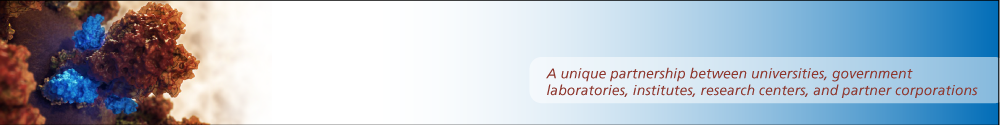
The libGL issue isn't related to PyRosetta at all, and likely has to do with the fact that your pymol package installation isn't complete. I'm not entirely sure, but it may be you installed things in a "headless" text-only mode. (This may have been an automatic decision by the pymol installation).
You may need to install graphical drivers for the Linux subsystem. In particular, look for OpenGL packages.
(Also, the filename on recent versions of Rosetta should be PyMOL-RosettaServer.py).