Hi everyone,
The program reported error after I typed in ~/rosetta/source/bin/rosetta_scripts.linuxgccrelease @options
[END_BACKTRACE]
[FILE]: src/protocols/rosetta_scripts/RosettaScriptsParser.cc
[LINE]: 1203
[START_MESSAGE]
Input rosetta scripts XML file "dock.xml" failed to validate against the rosetta scripts schema. Use the option -parser::output_schema <output filename> to output the schema to a file to see all valid options.
Error messages were:
Error: Start tag expected, '<' not found
1: This protocol will simply do low-resolution followed by high-resolution docking.
2: It will also report the binding energy (ddg) and buried-surface area (sasa) in the score file.
3: <ROSETTASCRIPTS>
4: <SCOREFXNS>
5: <ligand_soft_rep weights=ligand_soft_rep>
6: <Reweight scoretype=hack_elec weight=0.42/>
------------------------------------------------------------
Warning messages were:
------------------------------------------------------------
However, the XML file is a copy of ~/rosetta/demos/protocol_capture/rosetta_scripts/ligand_docking/rosetta-3.2.xml, I just changed the value of coordinates. I've examined the XML file, and I didn't find anything wrong. What's the problem? Thank you for your help!

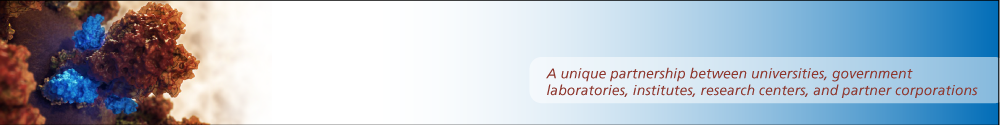
You're attempting to use an XML of the old RosettaScripts format. (Protocol captures represent the state of the protocol at the time of the publication. They won't necessarily work exactly as-is for more recent versions of Rosetta.) There's a script to convert old scripts to the new format.
(This will rewrite it in-place.)