I've trying to set up the PyRosetta PyMOL viewer on a MacOS 10.7.3, 64 bit system, but I cannot get PyRosetta to send graphics(?) to PyMOL. The current setup is:
PyRosetta 2.011 [r46035]
Python 2.7.1
PyMOL 1.5.0
I start PyMOL:
PyMOL>cd /Users/cno/software/PyRosetta.MacOSX.Lion-r46035.64Bit/
cd: now in /Users/cno/software/PyRosetta.MacOSX.Lion-r46035.64Bit
PyMOL>run /Users/cno/software/PyRosetta.MacOSX.Lion-r46035.64Bit/PyMOLPyRosettaServer.py
PyMOL <---> PyRosetta link started!
at 127.0.0.1 port 65000
Running through the walkthrough in Baugh et al I get:
>>> from rosetta import*
>>> init()
Found rosetta_database at /Users/cno/software/PyRosetta.MacOSX.Lion-r46035.64Bit/rosetta_database, using it...
PyRosetta 2.011 [r46035] retrieved from: https://svn.rosettacommons.org/source/trunk/rosetta/rosetta_source
(C) Copyright Rosetta Commons Member Institutions.
Created in JHU by Sergey Lyskov and PyRosetta Team.
core.init: Mini-Rosetta version 46035 from https://svn.rosettacommons.org/source/trunk/rosetta/rosetta_source
core.init: command: app -database /Users/cno/software/PyRosetta.MacOSX.Lion-r46035.64Bit/rosetta_database -ex1 -ex2aro
core.init: 'RNG device' seed mode, using '/dev/urandom', seed=860947739 seed_offset=0 real_seed=860947739
core.init.random: RandomGenerator:init: Normal mode, seed=860947739 RG_type=mt19937
>>>pose=Pose()
>>>pose=pose_from_pdb(pose,"1d4l.clean.pdb")
core.conformation.Conformation: [ WARNING ] missing heavyatom: CG on residue LYS 41
...
core.pack.pack_rotamers: IG: 11316 bytes
>>> pymover=PyMOL_Mover()
>>> pymover.apply(pose)
File "", line 1, in
Boost.Python.ArgumentError: Python argument types in
PyMolMover.apply(PyMOL_Mover, NoneType)
did not match C++ signature:
apply(PyMolMover_exposer_callback {lvalue}, core::pose::Pose )
apply(protocols::moves::PyMolMover {lvalue}, core::pose::Pose )
apply(PyMolMover_exposer_callback {lvalue}, core::pose::Pose {lvalue} )
apply(protocols::moves::PyMolMover {lvalue}, core::pose::Pose {lvalue} )
Alternatively I get:
Python 2.7.1 (r271:86832, Jul 31 2011, 19:30:53)
[GCC 4.2.1 (Based on Apple Inc. build 5658) (LLVM build 2335.15.00)] on darwin
Type "help", "copyright", "credits" or "license" for more information.
>>> from rosetta import*
>>> init()
Found rosetta_database at /Users/cno/software/PyRosetta.MacOSX.Lion-r46035.64Bit/rosetta_database, using it...
PyRosetta 2.011 [r46035] retrieved from: https://svn.rosettacommons.org/source/trunk/rosetta/rosetta_source
(C) Copyright Rosetta Commons Member Institutions.
Created in JHU by Sergey Lyskov and PyRosetta Team.
core.init: Mini-Rosetta version 46035 from https://svn.rosettacommons.org/source/trunk/rosetta/rosetta_source
core.init: command: app -database /Users/cno/software/PyRosetta.MacOSX.Lion-r46035.64Bit/rosetta_database -ex1 -ex2aro
core.init: 'RNG device' seed mode, using '/dev/urandom', seed=1519591611 seed_offset=0 real_seed=1519591611
core.init.random: RandomGenerator:init: Normal mode, seed=1519591611 RG_type=mt19937
>>> protease = Pose()
>>> pose_from_pdb( protease , "1d4l.clean.pdb" )
....
>>> pymover = PyMOL_Mover()
>>> pymover.apply( protease )
#Note that no error occurs now!??! Doing it again make pymol talk:
>>> pymover.apply(protease)
PyMOL: Buffer clean up: '\x00\x00\x00\x00\x00\x00\x00\x00\x00\x00\x00\x00\x00\x00\x00\x00\x00\x00'
scorefxn=create_score_function("standard")
>>> scorefxn=create_score_function("standard")
>>> scorefxn(protease)
-157.13907398742094
>>> pymover.apply(protease)
>>> pymover.send_energy(protease)
PyMOL:
Selector-Error: Invalid selection name "1d4l.clean.pdb".
1d4l.clean.pdb and chain A and resi 1<--
Coloring failed... did you forget to send geometry first?
Hope you can help. Thanks

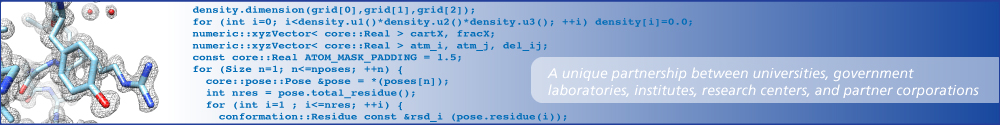
I think you hitting the bug that we discovered and fixed recently. Please try new binaries, they should work. Its available here http://graylab.jhu.edu/pyrosetta/downloads/release/PyRosetta.MacOSX.Lion... (you will need to enter the same name and password that you used to download previous version). Let us know how it goes.
That fixed the problem! Thanks