I am buying a computer specifically to run protein folding predictions and protein docking predictions. I am using a computer now that has 4GB of RAM and a 3.33 Ghz processor. However I seem to be running out of memory on some of the models, I can only run one or maybe two at a time, and the abinitio algorithm for a 80 aa protein takes 3 weeks for 10000n. Does anyone know what the recommended size and specs for a decent computer to do this work using Rosetta 3.4 would be?
Thanks
Ryan
Post Situation:

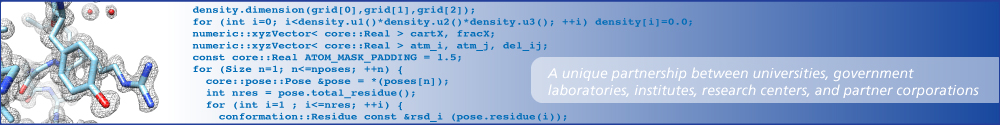
Folding and docking are both CPU-bound. What you really need is a supercomputer cluster of 500 or more CPUs, if you want to calculate 10000+ nstruct. I cannot in good conscience suggest doing it on anything that fits on a desktop. It's a tradeoff for how long you want the runs to take, I guess...
When you say you are running out of memory - do you mean if you run more than two simultaneously you run out of memory? There are a few tricks to reduce Rosetta's memory footprint. You should be able to run ab initio on a lot less than one GB/thread (I think the BlueGene people have 256 MB/thread?)
I haven't determined if it is due to overheating or running out of memory or some other issue but when I run one ab initio model with my 4 GB the memory usage seems to stay around 12.5% however if I have a browser up or any additional applications the computer shuts down. I also use DOCK 6.5 from UCSF and when I ran multiple simulations it was shutting the computer down in the same way which I eventually discovered was due to an algorithm I used which was using 30+% so when the applications together throttled the memory usage to +100% it would restart the computer. Thanks for the advice I think I'll purchase one to do the prep work and try to collaborate with someone that has a super computer.
Ryan
"when I run one ab initio model with my 4 GB the memory usage seems to stay around 12.5% however if I have a browser up or any additional applications the computer shuts down"
This sounds like overheating to me. Rosetta will run the CPU flat-out at 100%, and trying to schedule more stuff on top of that will kill it. Is this not a multicore machine (most are these days)?
it is a multicore machine, quadcore. I don't have rosetta set up for parallel processing so it only runs on one cpu. I have had this happen to my laptop which is similar in size as the desktop I've been using. I have found ways around just running rosetta on one computer and using the other for research so it hasn't been that big of an issue. Thanks again for your help