Dear all,
I am trying to predict the structure of 2XSE using "Abinitio", the following message appeared:
-------------------------------------------------------------
ERROR: unrecognized aa NO3
ERROR:: Exit from: src/core/io/pdb/file_data.cc line: 972
--------------------------------------------------------------
According to the pdb file, it is an ion (preceded bu HETATM).
1- How to create a new parameter file for the residue?
2 - Can I simply remove those lines form the pdb file? Will the prediction process continue normally?
Thank you.
Jad
Post Situation:

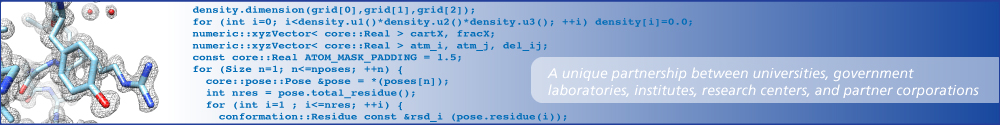
Hi Jadabbas,
Delete those lines from the pdb file and then run. You can use clean_pdb.py available in rosetta_tools to extract specific chains only.
If you really wanted to, you could use molfile_to_params to make a parameter file for it, though if you're doing "abinitio", you probably don't care about that residue.
I'm assuming you're using the file with NO3 as the -in:file:native in your abinitio run. As the native in abinitio is only used for calculating Calpha rmsd, the presence/absence of ligands will have no effect on the results.
In addition to manually deleting those ligand lines, or using the clean_pdb.py script, you can also pass the commandline flag "-ignore_unrecognized_res" to the Rosetta program. This will cause Rosetta to ignore (delete) any residue it doesn't recognize. (Be a little careful with it, in case there's an unrecognized residue you somehow do want to keep.)
Thank you so much nawsad and rmoretti.