Hello,
I am having problems with Design simply stalling at a specific step in a number of jobs I am running. I can recreate the error, but every time it happens the job stops here:
core.pack.task: Packer task: initialize from command line()
I've checked the tasks of the computer I am running this on and it shows that Design is still running, and when I kill that specific job the Design run continues unperturbed.
I've attached the appropriate log file. Any help would be greatly appreciated.
| Attachment | Size |
|---|---|
| 22.03 KB |
Category:
Post Situation:

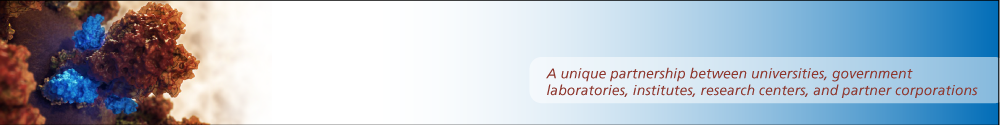
A) If you are capturing the log file with a redirection (rosetta @options > log), the last line of the log file is not always indicative of the hang. The shell buffers disk writes from captured stdout in 32KB blocks (depends on shell, of course) - so there may be more log we're missing.
B) If my first suggestion doesn't give a longer log file, that particular line is suggests that the "hang" is in packing. Packing problems are usually due to having waaaay too many rotamers, using up all the available memory, getting into virtual memory, and then taking an eternity because that's what virtual memory does. What is the memory status of the machine when it gets stuck here? If there's a memory problem here, I'd guess something about your problem has too many rotamers - maybe a resfile got left out and Rosetta is trying to allow most of the protein to design to any residue type with many extra rotamer samples, or something.
Thanks for the reply!
1) I run the program through unbuffer.
2) I've attached the line in top during a hang.
(Julian contacted me via email, and provided the files needed to recapitulate this locally.)
I'm not entirely sure why, but it looks like at some point your ligand gets garbage coordinates assigned to it ("not a number" coordinates to be precise). This leads to a "hang" in the minimizer, as it's trying to minimize the junk coordinates. I wasn't able to track down where the bad coordinates are coming from, but from what I can tell, the bug that caused them has already been fixed. In your email you specified that you were using Rosetta 3.5. While I saw the problem with 3.5, I spot checked a few weekly releases, and they do not seem to be displaying the same problem.
I'd recommend upgrading to one of the more recent weekly releases, if possible.