Dear all,
I want to relax a protein with a ligand in a specific position using the simple "relax.linuxgccrelease" program. However, I found that if the atom names (third column at the PDB) are not as expected, the output "relaxed" PDB shows a weird ligand (it looks more like an insect than a molecule), regardless if the ligand is already parameterized in Rosetta (Sorbitol [SOR] in this case). Once the atom names are fixed, the relaxed structures make sense.
I managed to transform my original molecule with OpenBabel and to edit the different fields with PyMol scripting, but finding the correct naming of the atoms is not trivial (I have to do it by hand and I need to test hundred of molecules with my protein).
Does someone know a way of doing this automatically? (see my files below)
Regards,
| Attachment | Size |
|---|---|
| 6.64 KB |

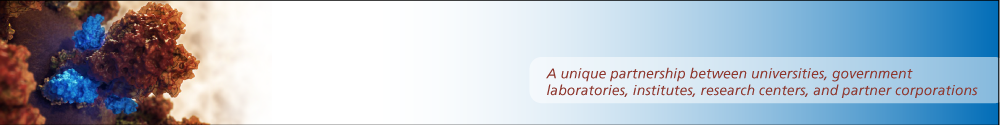
Rosetta uses atom names to match up the atoms in the PDB with the atoms in the internal representation of residues it uses. What you're likely seeing is that if you have different atom names, Rosetta will trust the atom names are correct, even if it gives a bad geometry. The recommended course of action is to use a workflow which preserves the atom names, such that the names in the PDB and the names in the params file match up appropriately.
If getting the correct atom names is difficult, there is an option `-remap_pdb_atom_names_for <three letter code>` which will do some simple geometry/proximity heuristics to attempt to figure out the atom renaming for the residues with the three letter code(s) you specify. This is not recommended for general usage as it's slow and prone to issues. My recommendation would be to use it in a simple protocol (e.g. just with score_jd2 and the -out:pdb option) to create an output file. This output file will contain the atom names which Rosetta expects. You can check over the output to make sure things are like you expect (as there's a fair possibility that it might not be), and then use that output as input in your actual Rosetta protocol.