Hi Rosetta team.
I want to install PyRosetta on Jupyterlab notebook (i.e. not colab).
More specifically, the Jupyterlab notebook was spun up from a virtual machine (VM) on the Google Cloud Platform (GCP).
I tried to use ordinary installation commands from colab notebooks, that were
!pip install pyrosettacolabsetup
import pyrosettacolabsetup; pyrosettacolabsetup.install_pyrosetta()
import pyrosetta; pyrosetta.init()
but didn't work, giving
ModuleNotFoundError: No module named 'google.colab'
Besides, from the terminal I tried to install from wheel but had no luck, that I was getting:
(base) jupyter@tam-notebook:~/script$ pip install pyrosetta-2022.49+release.201d7639f91-cp310-cp310-linux_x86_64.whl
ERROR: pyrosetta-2022.49+release.201d7639f91-cp310-cp310-linux_x86_64.whl is not a supported wheel on this platform.
Any idea how to install PyRosetta on Jupyterlab notebook (i.e. not colab)?
Thank you.
Category:
Post Situation:

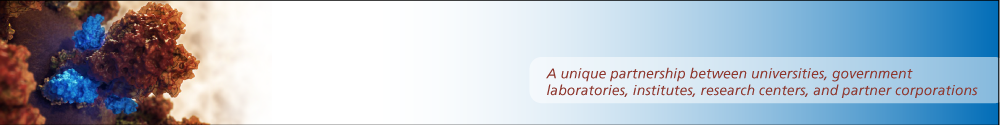
You have to install pyrosetta into your enviroment as you would install any other python package.
See this webpage for more info.
https://www.pyrosetta.org/downloads
I personally recommend the conda appraoch.
So, when you run it on the Jupiter notebook, you must install pyrosetta according to the environment as Ajasja said above.
(You must download and install pyrosetta according to the Python version)
Also, there is something comfortable about doing it in the Conda environment.
However, as I asked you below, pyrosetta.distributed environment setting is not working well...
I would appreciate it if any of you who have seen this article know how to run pyrosetta.distributed well in conda.