Hi,
I'm trying to compile Rosetta in my local machine and then run it in a different one (I am using the extras=static flag). It compiles fine, however when I try to run it in the other machine (cluster) it gives me the error:
FATAL: kernel too old
But my local computer has a newer kernel, 2.6.38; while the other machine has the kernel 2.6.18. I made some research online and I found out that this is a common problem, and can be fixed by compiling with the flag "--enable-kernel=2.6.18" to make the executable backwards compatible. Now, the problem is I am basically scons illiterate, so I don't know where to add it. Can someone please point me to the right direction?
Thanks,
Post Situation:

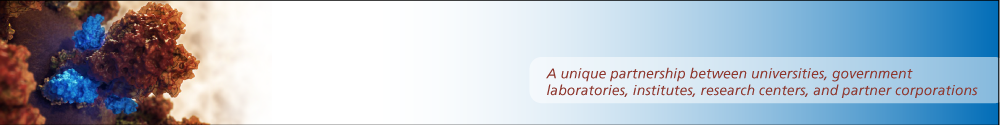
The file you need to add it to is tools/build/user.settings or tools/build/site.settings. I am unsure of the precise syntax, but take a look at site.settings.accre and site.settings.piranha, which both include compiler flags in this manner. I'm going to guess something like this:
"appends" : {
"flags" : {
"compile" : ["enable-kernel=2.6.18"],
},
},
or something similar. Note "appends" probably already exists, so you're putting stuff inside it.