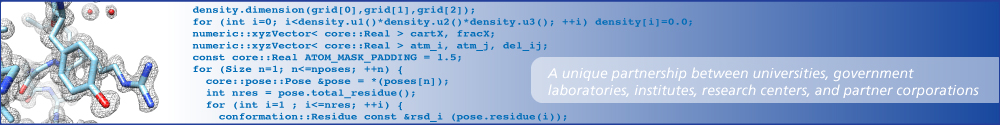error in installation
hi everyone
I am trying to install rosetta on ubuntu maverick (10.10) and having troubles with it .... I tried to install with a lower version of gcc-4.2 (as suggested in the installation guide) instead of the gcc-4.4 (default for maverick) but it is giving the same error at one file:
/src/core/scoring/sasa.cc: 618 internal compiler error: Segmentation fault
is there anyone facing the same problem or know anything about how I go about solving it .. please let me know
cheers
yogesh
- Read more about error in installation
- 2 comments
- Log in or register to post comments