Hi,
When I run fragment_picker, it gives the message:
ERROR: can't open file: $ROSETTA/tools/fragment_tools/vall.jul19.2011.gz
ERROR:: Exit from: src/protocols/frag_picker/VallProvider.cc line: 17
the detail message as follows:
[START_BACKTRACE]: RAW_LIBC
/home/adminroot/rosetta.source.release-351/main/source/build/src/release/linux/5.19/64/x86/gcc/11/mpi/libutility.so(backtrace_string[abi:cxx11](int)+0x5a) [0x7f5cac7aa59a]
/home/adminroot/rosetta.source.release-351/main/source/build/src/release/linux/5.19/64/x86/gcc/11/mpi/libutility.so(utility::excn::Exception::Exception(char const*, int, std::__cxx11::basic_string<char, std::char_traits<char>, std::allocator<char> > const&)+0xe0) [0x7f5cac7e9890]
/home/adminroot/rosetta.source.release-351/main/source/build/src/release/linux/5.19/64/x86/gcc/11/mpi/libutility.so(utility::UtilityExitException::UtilityExitException(char const*, int, std::__cxx11::basic_string<char, std::char_traits<char>, std::allocator<char> > const&)+0x113) [0x7f5cac7af823]
/home/adminroot/rosetta.source.release-351/main/source/build/src/release/linux/5.19/64/x86/gcc/11/mpi/libutility.so(utility::exit(char const*, int, std::__cxx11::basic_string<char, std::char_traits<char>, std::allocator<char> > const&, int)+0x3b) [0x7f5cac7af46b]
/home/adminroot/rosetta.source.release-351/main/source/build/src/release/linux/5.19/64/x86/gcc/11/mpi/libprotocols.4.so(protocols::frag_picker::VallProvider::vallChunksFromLibrary(std::__cxx11::basic_string<char, std::char_traits<char>, std::allocator<char> > const&, unsigned long, unsigned long)+0x2e51) [0x7f5cada59ad1]
/home/adminroot/rosetta.source.release-351/main/source/build/src/release/linux/5.19/64/x86/gcc/11/mpi/libprotocols.4.so(protocols::frag_picker::VallProvider::vallChunksFromLibraries(utility::vector1<std::__cxx11::basic_string<char, std::char_traits<char>, std::allocator<char> >, std::allocator<std::__cxx11::basic_string<char, std::char_traits<char>, std::allocator<char> > > > const&)+0xe3) [0x7f5cada59e13]
/home/adminroot/rosetta.source.release-351/main/source/build/src/release/linux/5.19/64/x86/gcc/11/mpi/libprotocols.4.so(protocols::frag_picker::FragmentPicker::parse_command_line()+0x11eb) [0x7f5cad9f885b]
fragment_picker.mpi.linuxgccrelease(+0xa32a) [0x55bd5790132a]
/lib/x86_64-linux-gnu/libc.so.6(+0x29d90) [0x7f5cabe29d90]
/lib/x86_64-linux-gnu/libc.so.6(__libc_start_main+0x80) [0x7f5cabe29e40]
fragment_picker.mpi.linuxgccrelease(+0xba65) [0x55bd57902a65]
Ubuntu=22.04
python=2.7/3.10
version=rosetta.source_release_351/rosetta_src_2018.09.60072_bundle
gcc=5/11
I have tried many combinations of the above and will all give the same error. I don't know how to solve it.

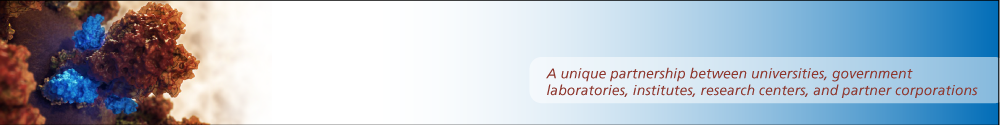
If the literal string "$ROSETTA" is being printed by Rosetta, that means that the substitution process is failing in some manner.
How are you specifying `-in::file::vall`? If it's in an option file, you need to manually substitute shell variables like $ROSETTA. (When you pass such things on the command line, it's not Rosetta doing the substitution, instead your shell does the substitution before Rosetta ever sees it, but that only works if they're on the command line, as the shell doesn't get to process the option file.)
If you're calling the fragment picker from a runner script, you may need to change the settings in the runner script. For example, you may need to physically edit the script to substitute the $ROSETTA.
I specified "-in::file::vall" in @flags file and I substituted shell variables $ROSETTA. But it dosen't work.It gives the same error. I tried to compile it again. I added "std=c++11 stdlib=libstdc++" on the compile command line. When running the command, the same error occurs again.
What is the complete command that you use to run the fragment picker, and what is the contents of the @flags file? I'm not sure why the literal string '\$ROSETTA' is showing up in the error message if you're not using '\$ROSETTA' somewhere.
(The compilation shouldn't be affecting this, and at any rate those settings would do nothing on Linux.)
-database $ROSETTA/rosetta.source.release-351/main/database
-in::file::vall $ROSETTA/rosetta.source.release-351/tools/fragment_tools/vall.jul19.2011.gz
-frags::n_frags 5000
-frags::frag_sizes 8
-frags::scoring::config scores.cfg
-in:file::fasta QFRSLDTL.fasta
-in:file::s QFRSLDTL.pdb
-frags::describe_fragments frags.fsc.score
-out::file::frag_prefix QFRSLDTL.fasta.frags
The command line is "fragment_picker.mpi.linuxgccrelease @flags". The content of the flags file is as above. I mean when I use $ROSETTA, it gives the message"can't open file $ROSETTA/tools/fragment_tools/vall.jul19.2011.gz".When I use /home/adminroot/rosetta.source.release-351/tools/fragment_tools/vall.jul19.2011.gz, it gives the message "can't open file /home/adminroot/rosetta.source.release-351/tools/fragment_tools/vall.jul19.2011.gz"
So in the options file, the literal string "$ROSETTA" won't work, as there's no environment substitution there. You either need to move the option to the command line, or you need to manually substitute the path.
The fact that it's not working when you manually substitute is a bit curious, assuming the substitution is correct. "/home/adminroot/rosetta.source.release-351/tools/fragment_tools/vall.jul19.2011.gz" looks like it should work, though I don't know details of your particular system. If you try to access the file from the command line, does that work? (e.g. `ls -l /home/adminroot/rosetta.source.release-351/tools/fragment_tools/vall.jul19.2011.gz`). If it does, do you (or the user account which Rosetta is running as) have correct permissons to open the file for reading? If it doesn't, then I'd try progressively increasing the path to see where it fails. (e.g. try `ls -l /home/adminroot/rosetta.source.release-351/` and check that the tools directory is present in the output. -- Depending on how you unpacked things, there may or may not be a "main" that needs to be inserted.
Sorry, it was my mistake with the file path. The issue has been resolved. Thank you very much!