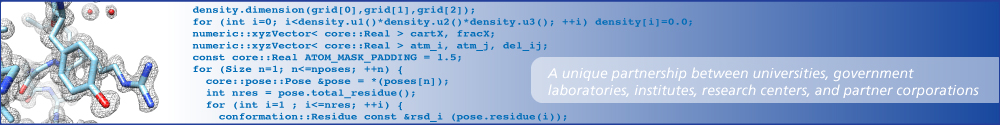FAQ
1. How can I get a Rosetta software license?
2. What is RosettaDesign?
3. What is RosettaDock?
4. What is Ab inito folding?
5. What is the difference between Ab Initio and De Novo Modeling?
6. What is RosettaNMR?
7. What is RosettaLigand?
8. What are Fragment Libraries?
9. Which compiler should I use to build rosetta software?
10. How do I interpret the energies output by Rosetta?
11. How to cite ROSETTA in papers?
12. Where is Rosetta software documentation?
13. What's the minimum and recommended hardware settings for Rosetta software?
- Read more about FAQ
- Log in or register to post comments