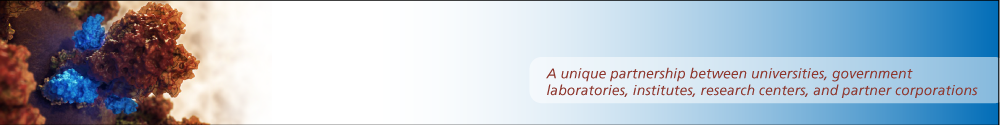Web Site Part of Package?
Is the Robetta website available for hosting on your local machine for intranet access? (yes, I am trying to avoid working in a Linux terminal window at all costs ;) )
- Read more about Web Site Part of Package?
- 1 comment
- Log in or register to post comments